在Vue中,可以使用transition来设置元素的动画速度。除了使用CSS中的transition属性,您还可以使用Vue的过渡组件来控制元素的动画效果。this.show;}}};```在上面的例子中,当点击按钮时,盒子的宽度将过渡地从0变为200px,动画效果将持续1秒,速度曲线为ease-in-out。
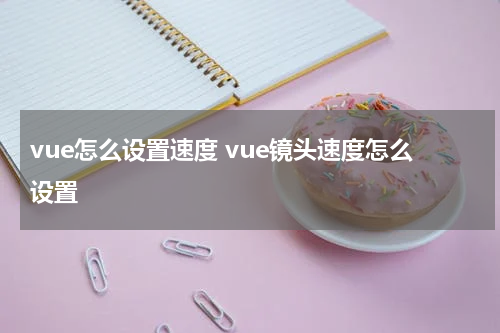
在Vue中,可以使用transition来设置元素的动画速度。可以通过设置transition的duration属性来控制动画的持续时间,并设置timing-function属性来调整动画的速度曲线。
例如,我们可以创建一个简单的动画效果,在元素上添加一个transition类,然后设置transition属性的duration和timing-function属性:
```html
```
在上面的例子中,当鼠标悬停在盒子上时,盒子的宽度将从200px变为400px,使用了1秒的时间完成。
除了使用CSS中的transition属性,您还可以使用Vue的过渡组件
例如,使用
```html
```
在上面的例子中,当点击按钮时,盒子的宽度将过渡地从0变为200px,动画效果将持续1秒,速度曲线为ease-in-out。
